
Fitness Challenge Tracker helps you with the first two by tapping into HealthKit, visualizing your data, and coaching you with achievable daily targets.
🇺🇸 Excellent! ⭐️⭐️⭐️⭐️⭐️
What a great help to track your Fitness goals! I often have a hard time tracking down if I missed a goal or not, and this has helped tremendously! I really hope in a future update to track the "special" badges! I often miss the Parks challenge because I can never remember what day! This app seems to do a great job with visual cues and would love to see that feature!
🇭🇷 Great! ⭐️⭐️⭐️⭐️⭐️
This app help me get moving. It was actually the reason why I started to collect all the badges on the monthly Activity challenges. Well done!
🇭🇷 Got me off the couch. ⭐️⭐️⭐️⭐️⭐️
And it is really a cosy couch. Totally worth it.
Step 1.
Find your challenge
in Apple's Fitness app

Step 2.
In this app,
select what your challenge is
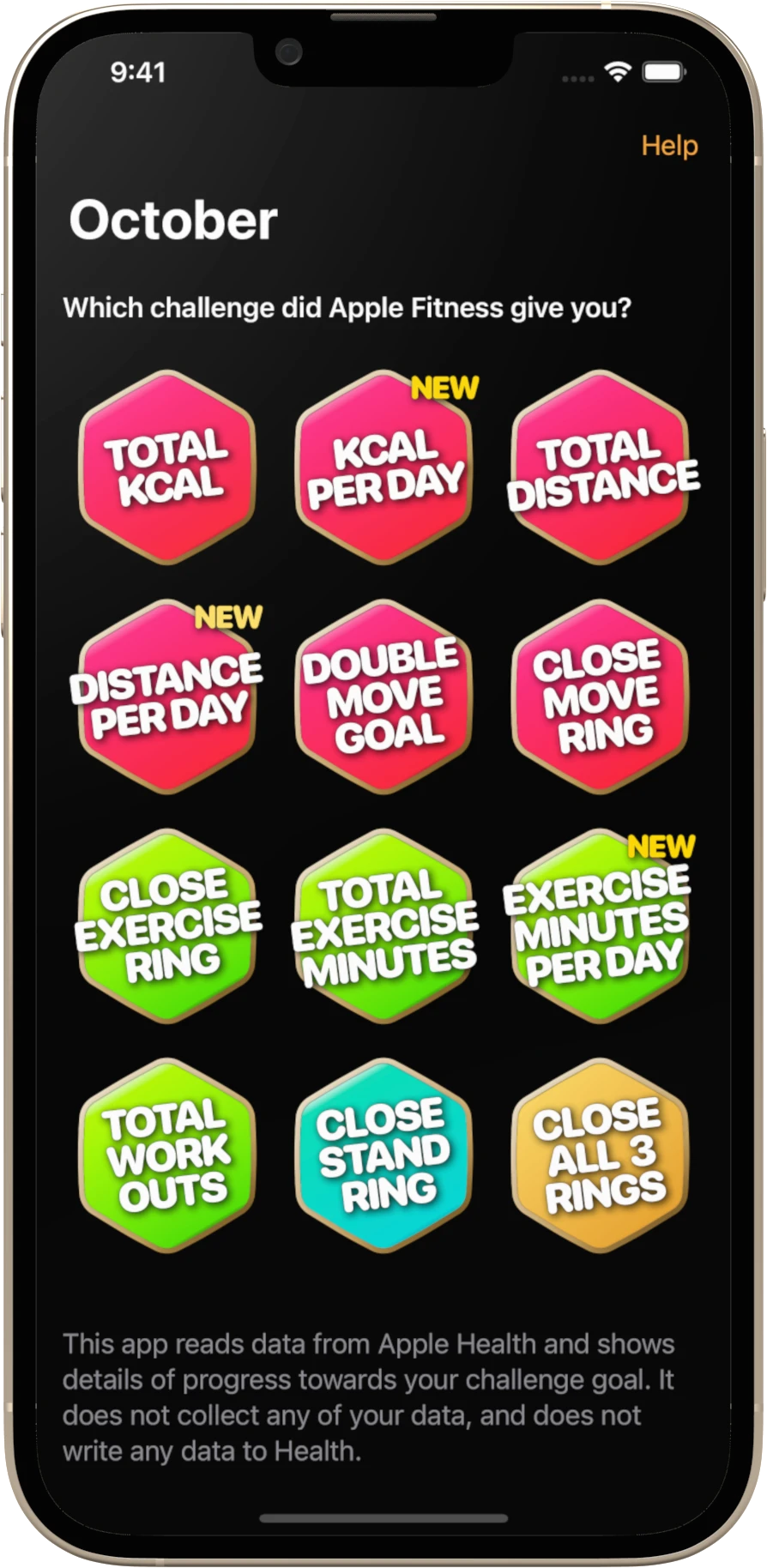
Step 3.
Enter the amount
required for award
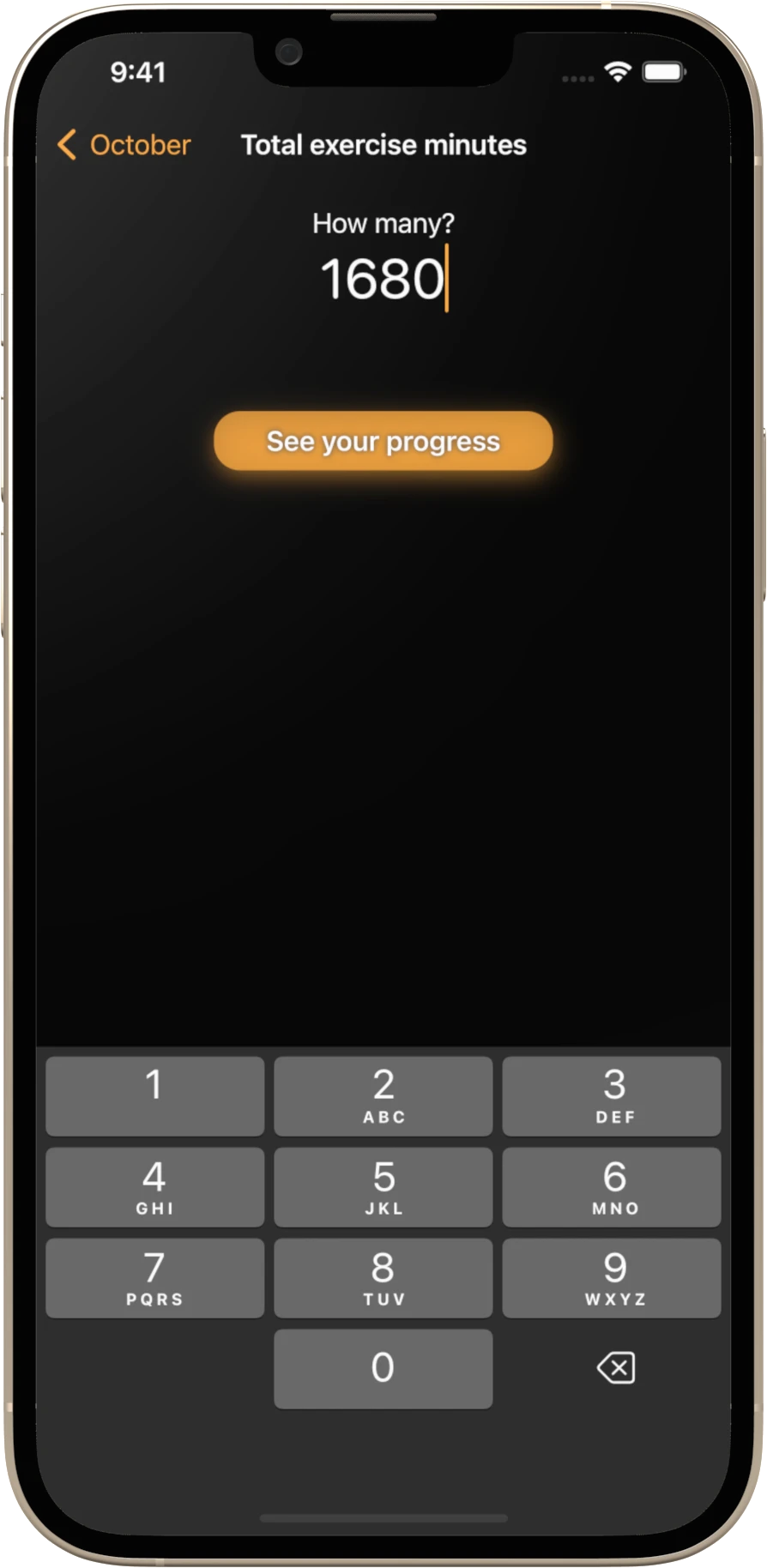
Step 4.
See your progress
at any time

...and that's all, folks!
Simply leave the app open on the progress screen, and come back whenever to see your progress.
Or add a widget to your home screen 😉